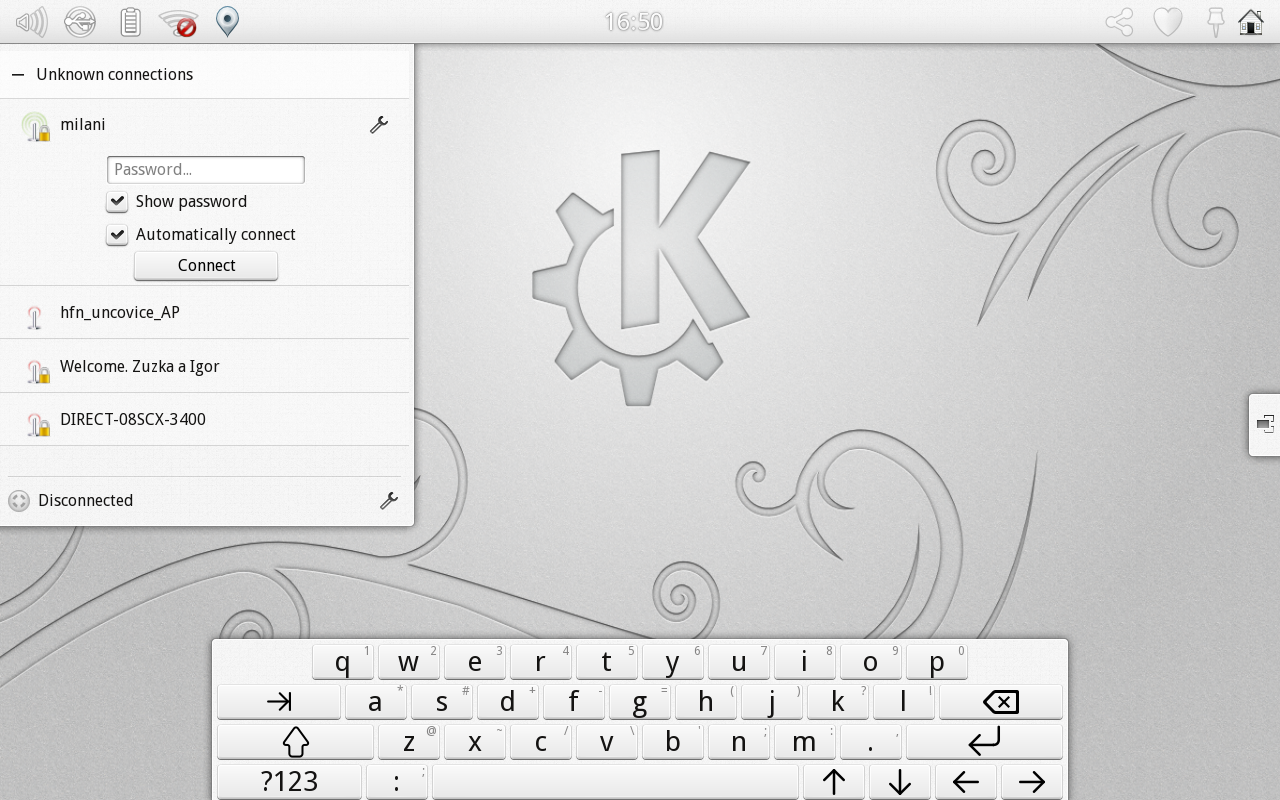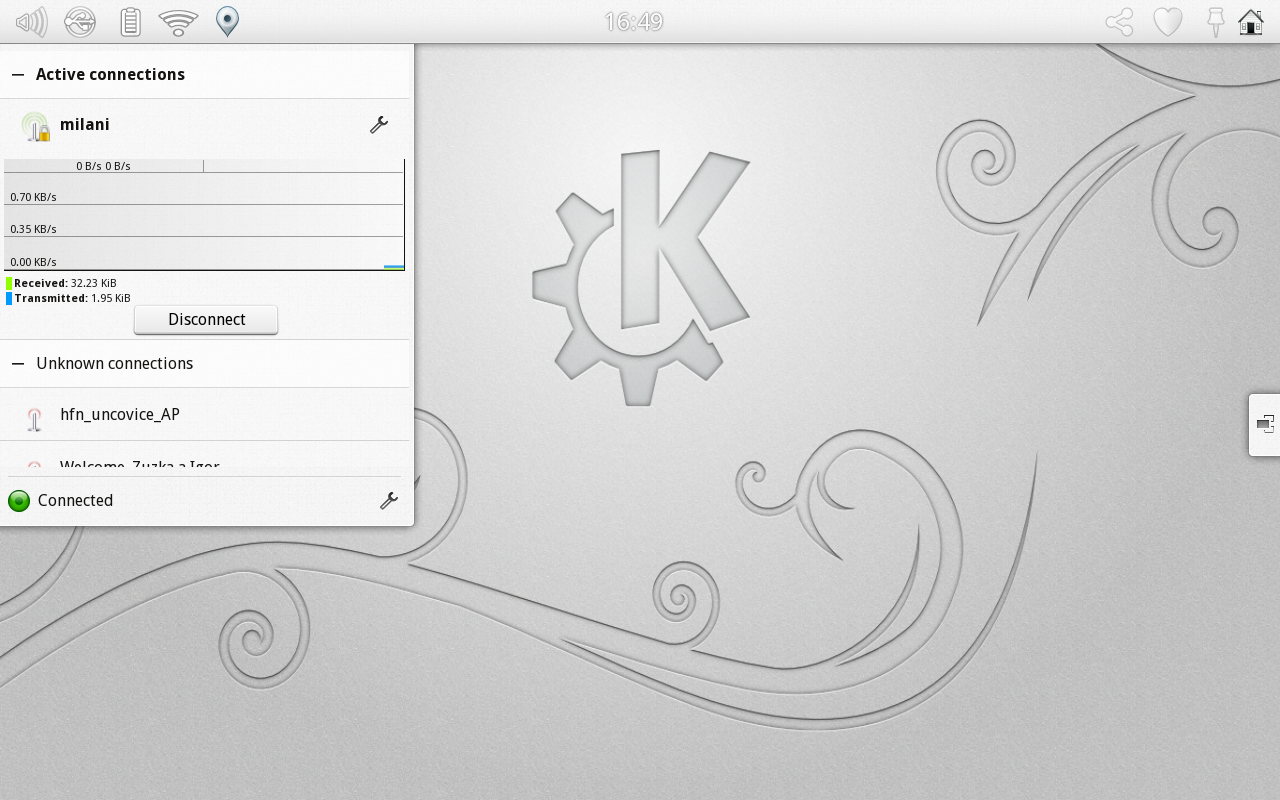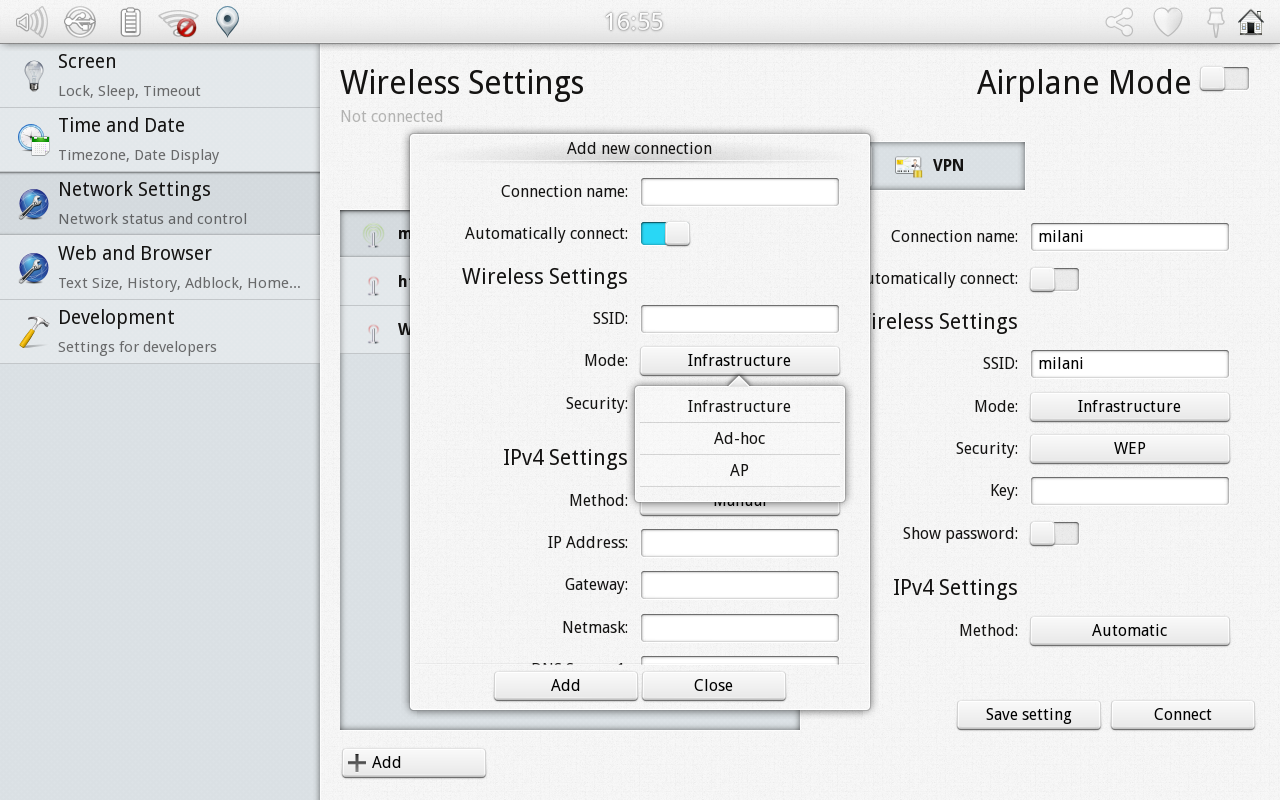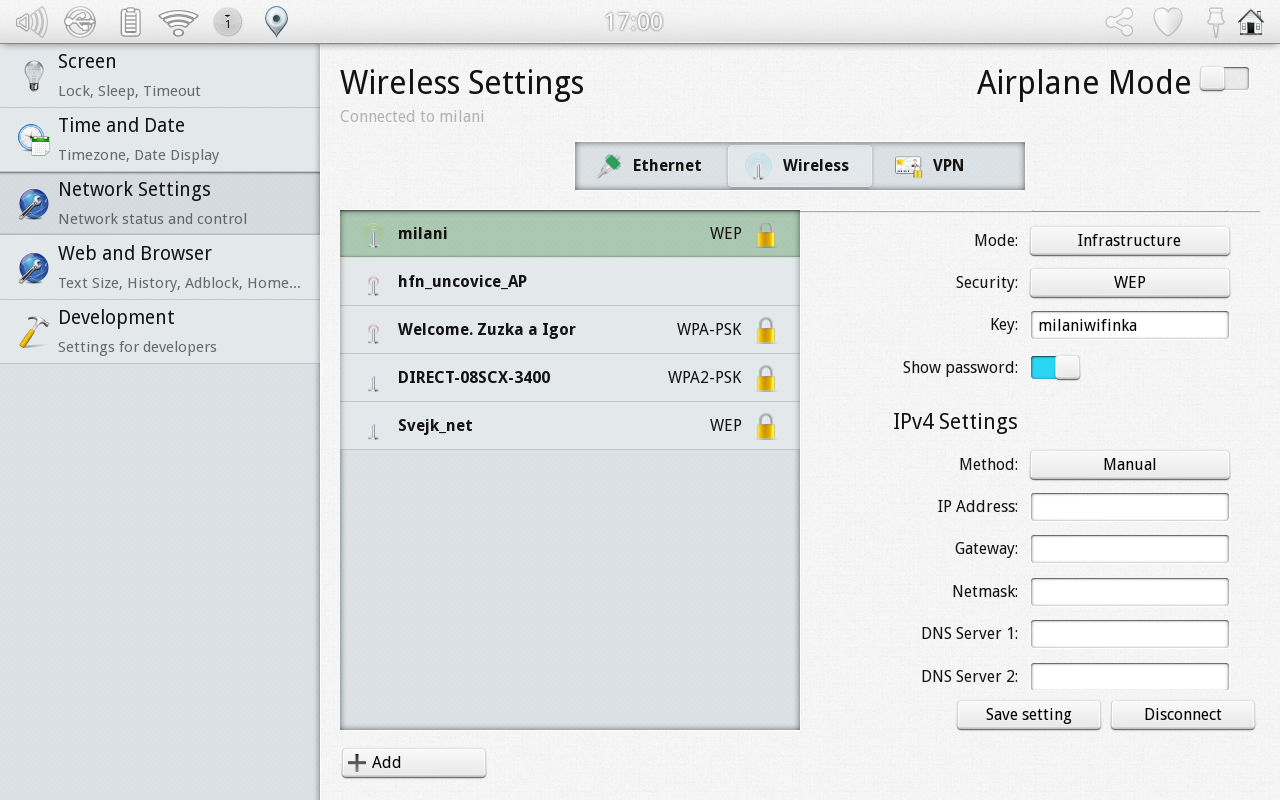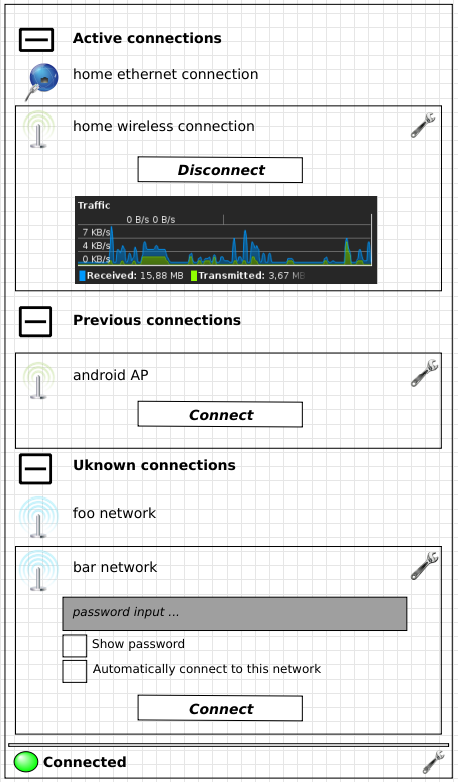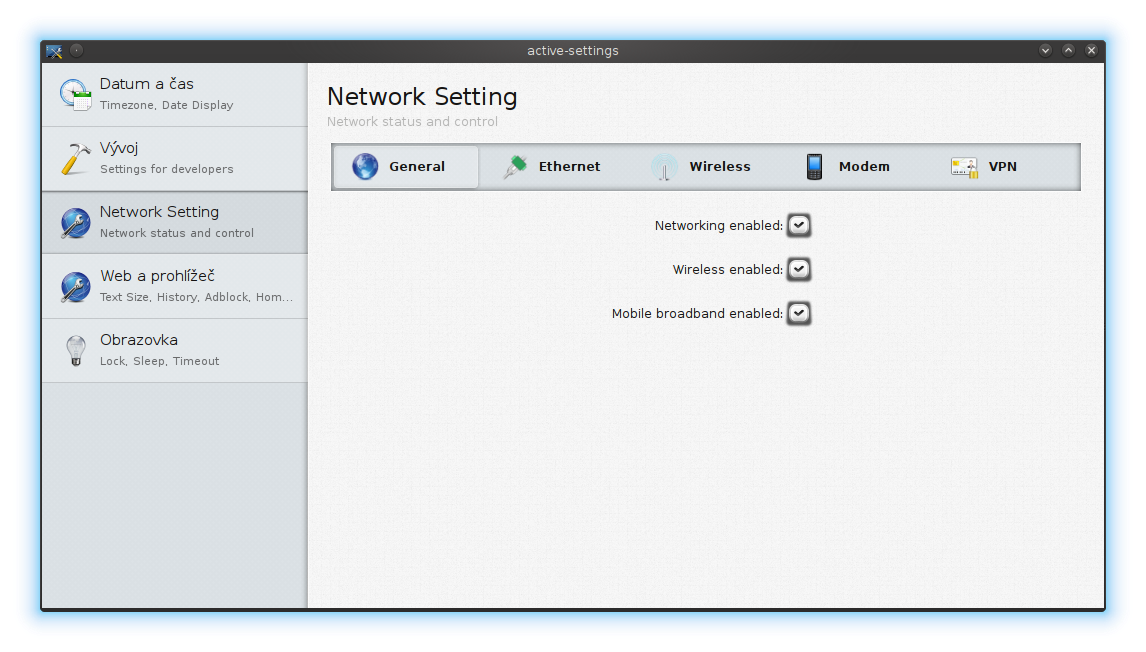I was at Akademy for the first time and it was a really great week with all the people there. It’s an amazing event, because you can meet all the people personaly and you finally find out who is in the other side of computer. I arrived to Bilbao on Friday afternoon with Daniel Vrátil so we had time to look around Bilbao before Friday evening in a pub where we got finally our Akademy badges. Saturday and Sunday were dedicated to talks. I especially liked the talk called “Declarative widgets” presented by Kevin Krammer, because I really like QML and I like the idea that I can use QML even for QWidget based GUI. But all the talks were good and some of them gave me a lot of informations how to improve my applications and how can I use effectively some tools for debugging for example for QML.
On Monday we had a usability BoF. The BoF was organized by Björn Balazs, Björn is an expert on usability and he cooperates with KDE for several years. For this BoF Björn has selected a few applications (KScreen, plasma-nm, Plasma Media Center, KStars). Each application was represented by one of the developers who had two users (who doesn’t know anything about that project) for testing. The aim was to give user a task (related to the application) and navigate the user through some steps like “What do you think you can do?” How do you think you can do that?”, “What do you expect from this step?” etc. Developers can then track how users think and improve their application. The basic task for plasma-nm was “connect to the Akademy wireless network”. Both users thought that they can connect simply by clicking on “Akademy” connection in plasma-nm applet, but unfortunately they were wrong. Then I realized that I’m doing something wrong. After the lunch when I had almost fixed all the usability issues we started discussion with Lamarque Souza how we should improve the plasma-nm applet. Well, after a while we ended up in front of blackboard with Björn Balazs and Thomas Pfeiffer and we started to completely redesign the entire applet. It took about 2-3 hours and finally we came up with this.
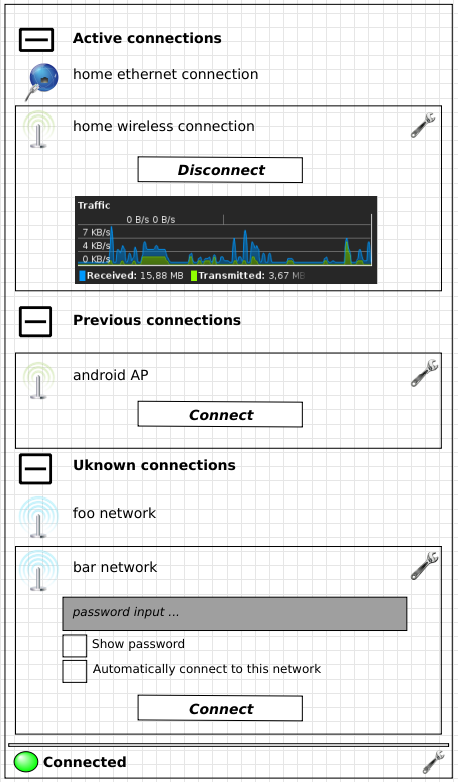
Tuesday was the worst day, because I had health problems with my left ankle which was swollen and I almost died of pain. I decided to go to the hospital and fortunately two guys from the local team on Akademy went with me, because there was almost nobody who speaks English. In the hospital, I spent 10 hours waiting for the results, they gave me antibiotics for an infection, which I probably had and some painkillers and injections as a prevention before thrombosis. We left the hospital with Mikel Gutierrez at midnight and his parents took me by car to the pharmacy and back to our hostel for which I am very grateful. The next day I spent in our hostel, meanwhile the rest of Akademy attendees were on the day trip.
On Thursday I had to go again to the hospital, but it was quick visit and they told me that my foot is better, so I was able to attend the Solid BoF. Lamarque Souza was already waiting for me with a few bugs in plasma-nm so I spent almost the entire Solid BoF with bugfixing. At the end of Solid BoF we discussed Network Active Setting for Plasma Active with Thomas Pfeiffer. The current status of Network Active Setting is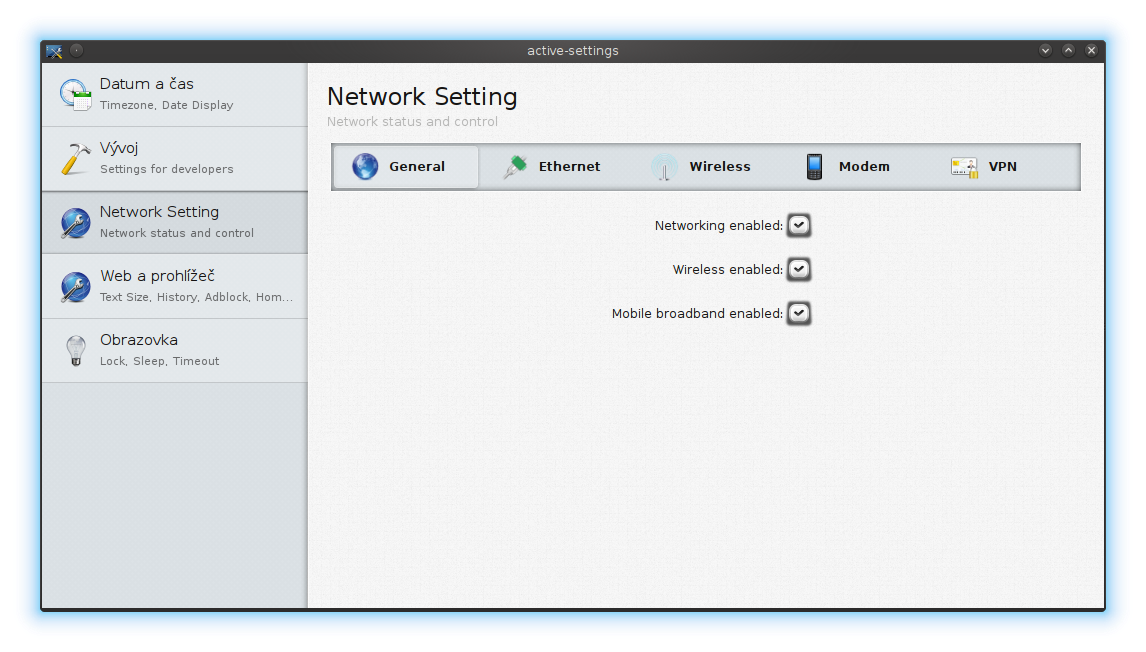

Thomas’ idea was to replace the connection details with connection setting, which is actually a really good idea and user will have everything in one window. I’m going to implement this as soon as possible.
In the evening we had a boat trip and we saw the rest of Bilbao from the boat and we could finally take pictures of all people from RedHat on Akademy. Then we went to a local pub, where we tasted the local ham which was really good. On Friday our participation in Akademy ended and we had to fly to home. But I hope I will attend Akademy next year and I’ll see all the people again. At the end I would like to thank to the local team for a really great organization and again especially to Mikel Gutierrez and thanks to RedHat for sponsoring my travel to Akademy. See you next year 🙂